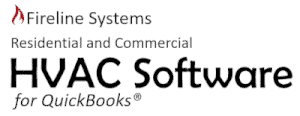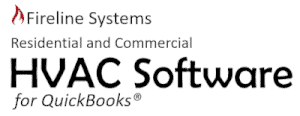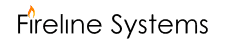Are you considering new scheduling software to streamline your office and mobile field operations before the busy season begins?
If so, this information will save you tons of research time and possibly thousands of dollars.
Start by preparing a simple Software Needs Checklist. Here's how you do it.
Take a piece of paper and start by writing down the questions below in the first column. Next create a column to write down your own answers. Now you can create a column to record the answers from each of the service software vendors that you plan to interview. Write down the software vendors name in the column headings. Example:
Questions Our Answer Vendor #1 Answer Vendor #2 Answer
Before you schedule any software demonstrations, contact each software vendor to get their answers to these questions. You can make sure the software will address your specific needs before scheduling any software demonstrations.
Based on their answers, you can make sure the software will address your specific needs before scheduling a software demonstration.
Here are some important Service Software Checklist Questions:
-Do we need the internet to use your scheduling software? Is it cloud-based?
Note: If the software is only available using the internet you will be100% dependent on the internet always working to use your service software. The other option is service software which is installed on your own office computer. You are not dependent on the internet to use the software to manage your daily scheduling and other software operations.
-Can we continue to create our customer invoices inside our QuickBooks?
Note: Be very careful with this one. Many service software programs calculate sales tax and create the customer invoices inside their own service software, not inside QuickBooks. These service software programs require you to import or sync the customer invoices into your QuickBooks which could create duplicate customers in QuickBooks or result in sales tax calculation errors resulting in extra clean-up work daily.
-Can we purchase or finance your service software as a one-time investment?
Note: Most business owners want the option of purchasing or financing their business tools rather than just renting them with a monthly subscription like an electric bill.
-What other service industries use your service software?
Note: Service software that you use should be tailored to your specific service industry like HVAC or plumbing rather than being just a generic service software. You wouldn't buy Excel spreadsheet software if you really needed the features of a Word processing software.
-Can we just start with scheduling software and then expand later to include our mobile paperless apps for our service technicians Apple or Android devices?
Note: This is a very reasonable request for service companies. They may want to get their office operations in place first and then roll out their mobile paperless solution to their service techs.
-These are features that we need. Does your service software provide these features?
Prepare your own list. Here are some ideas: Scheduling, tracking customer equipment, PM Reminders, Service Agreements, Flat Rate, T&M and lump sum billings, mobile paperless, etc.
-Can we get some ballpark prices before we schedule a demonstration?
-How much will your software cost for ___ (number of office users) and ___ (number of field service mobile paperless technicians)?
-Is there an additional start-up package cost? What is included?
-How much is the staff training and annual telephone support assistance?
Note: Based on the prices provided for each software vendor, calculate and write down your actual cost of ownership with this software vendor over the next 5 years and 10 years.
-What is our 5 year cost for this software?
-What is our 10 year cost for this software?
Now based on the answers provided by each software vendor, you can determine which service software programs are a best-fit to schedule software demonstrations.
I hope this helps you to select the best service software for your company.
Paul Jacques is the CEO of Partners Group Ent Inc. who has been helping mechanical service companies in 1984 to research and select software that meets their specific company's needs. PGE Inc. also represents the Fireline Software solution for it's clients. Contact Paul at 661 254-8511