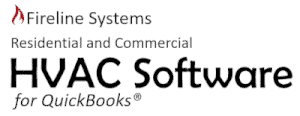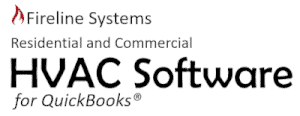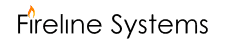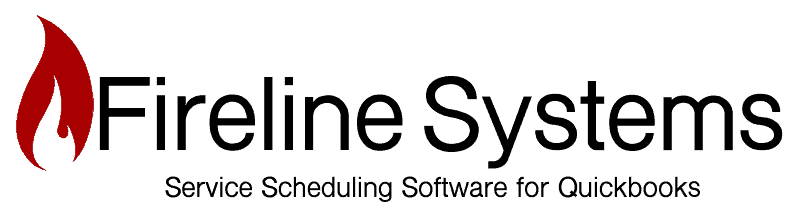-Vendor Question #1 – "Is this service software designed specifically for mechanical service contractors or can any service company use it?"
Ask Yourself: Is my company looking for service software designed specifically for HVAC and plumbing or are we willing to settle for a generic service software program ? Today service software is designed and tailored to match the specific needs of each service industry. If you are an HVAC or Plumbing service company it's always better to select software specially designed for your industry. Find out if the software you are reviewing works for only HVAC and Plumbing or if it will also work for other service industries like pest control, landscaping, locksmith, electrical, doors, etc.
--Vendor Question #2 – "Do we need to have the internet to access your service software? Is it an internet cloud-based monthly subscription or a one-time purchase?"
Ask Yourself: How is our internet connection? Do we experience outages? Is the connection to websites fast or slow? Internet cloud-based software lives on a corporate computer. You access it using the internet. It requires a fast consistent “always-on” connection – otherwise you are not able to use the service software for scheduling or viewing our customer history on demand. If the internet connection is questionable or non-reliable then you should consider service software that is installed on our own office computer which plugs directly into your QuickBooks that does not require an “always-on” internet connection.
--Vendor Question #3 – "How much is your software if we have (x) people in the office and (x) service technicians for mobile?"
Ask Yourself: What is your annual budget for service software? What is your budget over the next 5-10 years?
It’s very important to calculate your 5 and 10 year accumulated cost of software use. Cloud-based subscription software is provided on a monthly fee basis while you use the software. Most business owners tend to invest and purchase their business tools and choose to write them off as business expenses for tax purposes. You can quickly calculate your cost to own or rent the software. Ask for the monthly fees or purchase prices including annual software updates and telephone support. Calculate and write down your annual cost, 5 year and 10 year accumulated costs.
--Vendor Question #4 – "I'm using QuickBooks. Where are my customer invoices created – inside QuickBooks or inside your service software?”
Ask yourself: How do I want my customer invoicing to work with QuickBooks? Here are your options:
- Customer invoices created inside your QuickBooks. This eliminates all duplication and double entry. Cash receipts (payments) are entered into QuickBooks. You continue using QuickBooks just like before.
- Customer invoices are created inside another service software. There is another step. You now need to “Import or Sync” the invoices into your QuickBooks. This means you are managing two separate billing/ invoicing programs. The invoicing program is separate from your QuickBooks. What if billing customer is in the service program but not in QuickBooks? What if you forget to import some of the invoices into QuickBooks? What if we do have import/ sync errors in QuickBooks - who helps us resolve these issues? Could this lead to duplication and double entry? Where do we enter our customer payments? Does our accountant need to fix any import or sync errors in our QuickBooks?
--Vendor Question #5 – (For cloud-based software vendors) “Will you provide my company with a weekly company back-up in an Excel readable format?
Ask Yourself: Will I have a restorable back-up of my company data and history? Most cloud-based software companies assume the responsibility of creating a daily back-up of your company’s personal data. Since that back-up can only be restored into a readable format using their rental software – should you stop paying your monthly rental fee your data may be lost. When you have your own software on your own office computers, you can restore your own back-up at any time to a readable format. Be sure you have a back-up plan so you can access your own company data and history at any time.
--Vendor Question # 6 – “Are you protecting my company’s private financial data?”
Ask Yourself: Who is responsible for securing my company data against internet hackers? We live in the computer age today where protecting your personal and company data against hackers is very important – especially for business owners. Larger corporate internet computers are a better target for hackers that smaller company computers which can be turned off at night. It’s difficult to determine just how protected your company data really is with an internet cloud-based service.
My recommendation is to always secure your company data on your own computers with adequate security and firewall protection. Also maintain a daily back-up at your office as well as using an online cloud-based protection service like IDrive or Carbonite.
--Vendor Question # 7 – “Does your software offer the following office and field features that we need?”
Write out your list of software features that you must have …and a second list of features that would be nice to have but are not deal-breakers of they are missing. Ask each of the software vendors to show you how their software will handle them. Ask the owner(s) to review all of these answers for each of the software vendors and make help to make an educated decision.
Article Author: Paul Jacques is the CEO of Partners Group Ent. Inc. and has consulted with over 1200 mechanical service contractors since 1984 to help them select the right software that fits their service software requirements. If you have questions about selecting the right software for your company contact Paul at (661) 254-8511.