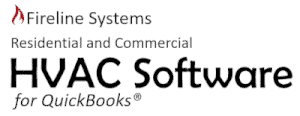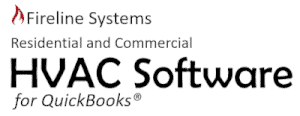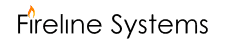When business owners talk about streamlining their business, they usually mention two key items - eliminating duplicate entries and going paperless. It’s not hard to identify the problem, just take a walk around the office.
Is there a large board on the wall filled with scribbled entries and post-it notes? Are the desks piled high with scraps of paper, and scribbled notes? If so, you really need to think about a paperless solution.
Are employees writing the same information multiple times, to get the work out the door? When they take a call, do they enter the information in their notes, then enter it again in the log, again on the board, and finally on the ticket for the technician? Is the technician reentering the information on the field ticket, only to have the accountant reenter it on the invoice?
What a waste of time and effort. If this sounds like your office, it’s time to act.
The first step is to identify a good software program that fits your operating needs. You are probably using QuickBooks accounting software. It’s a great accounting program, but it’s not designed to meet the specialized needs of an HVAC operation.
Most business owners want to stick with their QuickBooks. Most office workers understand it, so it is easier to find help. CPAs consider it a standard, almost all of them work with it, and they will probably charge you less than if you went with a program they have never heard of.
If you have decided to go with software that is designed to work with QuickBooks and offers the HVAC operational functionality you need, the first thing you need to think about is syncing with QuickBooks. If the program has its own Accounts Payable and Accounts Receivable, you can be pretty sure it was not really designed to work with QuickBooks. Their Accounts Receivable and QuickBooks Accounts Receivable are separate programs and chances are, they will eventually get out of sync. When they do you will need to pay your accountant big bucks to straighten it out.
Next, we need to talk about cloud versus server-based software. There are quite a few programs out there, that are cloud based. The people selling cloud based software are quick to tell you about the benefits. There is no hassle with servers, and no upfront cost, just a monthly fee.
That monthly fee can really add up, usually to a lot more then you would pay for a server and software. You will still need workstations, and the IT support to keep them going. Not to mention the cost of the firewall. When you think about, going to the cloud doesn’t really save you that much.
What about internet problems, how are you going to run your business when it is down? This is likely to happen in the busy season, when the phones are ringing off the hook. If you are thinking of going to the cloud, look back on the last year, how often did your internet go down?
Finally, who really owns your data? Can you get it back, if you decide to switch software products? We have all heard horror stories about businesses that went to the cloud, and found themselves locked into a program that didn’t meet their needs, because they couldn’t get their data.
HVACPack is service dispatch software that is designed to provide a paperless environment that eliminates duplicate entry. Information is entered into the computer, once and only once.
The process is designed to flow from the initial call, to dispatch, and back from the tech without duplicate entry or paper. An invoice can be created in QuickBooks with a click of a button.
Let’s not forget security. What will you do if the server crashes? Your IT guys can get it up and running again in a few days, but how will we run the business while the server is down?
It is important to have a backup of the software, but that doesn’t do you much good when the server is down. You will need a computer to run it on. A paperless company needs a way to quickly get that backup working on a workstation. Work needs to continue while the server is in the shop. Software companies don’t like to talk about this, but it is an issue that needs to be addressed when you go paperless.
We are serious about supporting our paperless customers. During the installation of your software, we create an emergency stand-alone copy on one of your workstations. All you need to do is restore your backup to that workstation. It isn’t a server, but it can carry you through the emergency.
Why not join us on an online webinar. We can show you how the HVACPack Software for QuickBooks can help eliminate duplicate entry and move you into a paperless environment. Call 800-890-8614 to register or visit our website http:www.HVACPack.com.